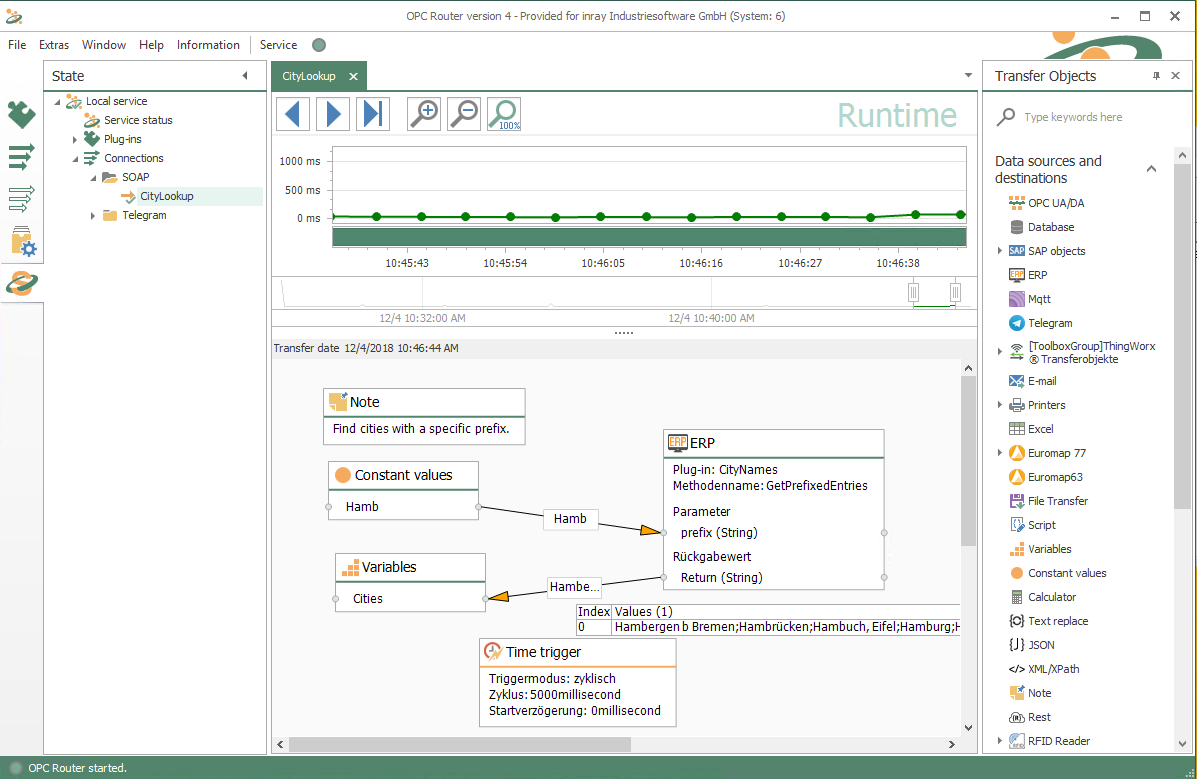ERP/SOAP Web Services
Graphically connect ERP/SOAP Web Services
A web service enables communication between system on the basis of the web protocols HTTP and HTTPS. Upon connection, data is exchanged and functions are called. Each and every web service has its own unique address (URL) and is described by its very own descriptive data file (WSDL).
With the OPC Router you can link your systems graphically to any WSDL ERP/SOAP Web Service and realize read and write data exchange.
That’s how easy it is.
SOAP connection via drag & drop
The connection of your systems via SOAP is very easy and intuitive with OPC Router using drag & drop. The screenshot shows an example of a connection of the OPC Router to the SOAP Web Service. The OPC Router queries the locations from the ERP system that begin with the letters “Hamb” in Germany. The ERP system now returns the locations that correspond to the request and the OPC Router saves them for later use.
Bringing Industry 4.0 to life with ERP/SOAP
- Achieving more with coupled systems:
Web Services aim at forming strong synergies between systems: When systems work together, they can achieve more. This is precisely the reason why businesses are focused on integrating systems and utilizing the power that is unleashed in manifold successful use cases. The OPC Router can give you quick access to system integration in production; for various applications. - Industry 4.0 via Web Services:
Web Services are often defined as standard interfaces for various powerful systems, such as ERP systems (SAP systems, Microsoft Navision, Pro Alpha, and others. WebServices facilitate crosslinking and Industry 4.0 network integration from an ERP system right down to production. - About OPC Router:
The OPC Router helps you connect your systems. Numerous Plug-ins are available, which make the OPC Router to the ideal middleware in industrial settings.Easy configuration, sophisticated monitoring and robustness are main distinguishing features of the OPC Router.
ERP/SOAP Web Services application examples
ERP System connection via ERP/SOAP Web Service to databases
Many ERP systems have web services. This interface allows data to be received from the ERP system, but also to be sent. In connection with databases, it is often order and recipe data or material master data that are loaded from the ERP and stored in a production database. Batch and consumption data available in the production database are transferred to the ERP via the ERP/SOAP Web Service interface.
The database is connected by the OPC Router via Microsoft SQL Plug-in (or Oracle, MySQL, Access, ODBC).
PLC decisions driven by ERP/SOAP Web Services
In various situations (stock movements, material usage, product control, machine settings, etc.), control systems have to decide on the basis of data that they have to retrieve just in time. ERP/SOAP Web Services offer the possibility, in a simple way according to the SOA principle, to enable access to this data and thus to implement a decision-making process on the basis of highly up-to-date data. This achieves maximum efficiency and quality. Access to the PLCs I realized thru the OPC UA Client Plug-in.
Connecting Systems with the OPC Router ERP/SOAP Web Services Plug-in
Transfer-Objects
The transfer object of the ERP/SOAP Web Service plug-in gives access to the functional scope of the Web Service.
Functional Scope
Once the input values have been transmitted to the parameters, the respective selected function is called by the plug-in during transfer. A return value is rendered and sent to the object, and can then be made use of according to individual specification.
Trigger
ERP/SOAP Web Service plug-in makes use of the standard data trigger of the OPC Router and does not have its own trigger functions.
Browsing
Web Services make us of a very distinct description language, which is WSDL (i.e. Web Service Description Language). The OPC Router reads WSDL descriptions directly – with no detours – and presents the strucutre of the Web Service.
Functional Scope
The WSDL description contains a list of functions contained in the Web Service. This list is made available for individual selection.
Parameter
Functions have parameters and return values. In addition to simple types, both can also contain complex structures, array and arrays of complex structures. All variants are supported by the OPC router and listed for selection.